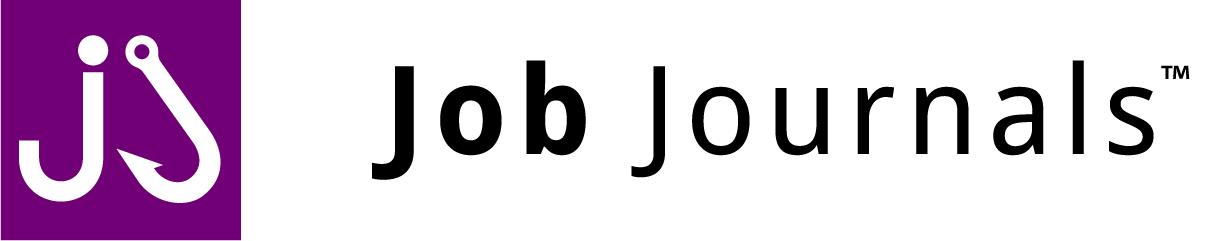Overview
Your private Workspace is made up of discrete modules, each with the purpose of helping you improve your performance and your readiness to compete in the job market. These modules are designed to be so easy and intuitive that you can just “jump in” and start using it right away. Even if you like to ‘learn by doing,’ you might want to come back here and watch some of the videos below to get started. There is no wrong approach and you can use the modules in any way that works best for you. You can journal your strategy, research companies, deep dive into specific job listings, and use Flash Sessions to prepare for the live interviews. Over time, the tools that help the most may change according to your needs but they are always ready and available when you want them. Our focus is on flexibility and ease of use so there is not much to learn, and even if you leave it for a while – you will instantly pick it right up. By allowing you to work in such a flexible way, we are able to deliver benefits for people just starting out as well as veterans working to manage their career.




Preparation
Great meals begin with great preparation. For a job seeker, being awesome doesn’t help you are not effective at presenting your achievements in a clear and concise manner – that takes preparation.
Your Workspace comes with an interactive interview module that will let you practice with exercises that include questions that you are likely to be asked. Not only will you be able to create custom interview scenarios with your own questions but you will be able to import additional content from a library of standard interview questions that are broken down by category. Professional speakers practice in front of a mirror because knowing what you want to say is not enough, you need to know how you want to say it, and then it comes down to practice and repetition. If you are willing to put in the time, your preparation will take you beyond the words to get you an elevated state of interview readiness.
Note that when you do a practice run, we can measure your elapsed times, which will be kept and presented for your review at the end. This feedback can help you refine your cadence for the interview. You can run the drills as many times as you like, you can eliminate questions once you feel that you might want to focus on specific areas until you become expert, conveying a confidence that can only come from knowing that you are ready.
Journals
Journaling is the preferred way to express yourself without spending a lot of time having to learn new ways to do standard things. Journals are not little slips of paper – they are rich documents available for your use. Your Workspace lets you create journal documents that are not tied to jobs or companies. This is the perfect place to take general notes about what you want your messaging to be, or to work out a strategy for the job search. You might develop some key messaging topics that you will want to include in your communications. Perhaps, you just graduated with a new degree, a recently-completed certification or project that might be important to call attention to. The point is that Notes will give you that blank space to organize your thoughts and lock in your thinking.
Companies
Whether you begin with some preferred companies that are on your short list of where you want to work, or are starting with a job listing… you end up here. This module gives you a dedicated place to research companies and keep everything in one place. Job Journals Workspaces give you space to create a list of companies and for each and every one of them, you have all the basic information that you might want to consider along with a dedicated Journal for each company.
Jobs: Creation & Management
Job boards are often the best resource to get you started, and a job listing will often be the first thing to catch your attention. Your Jobs module will have a place for you to create an entry in your job list for any job you are interested in and you can save the URL that points to the original listing since you will want keep that handy. There are fields for all sorts of the usual things that you can add or perhaps you might leave it blank and fill in later if your interest grows.
Most importantly, every job in your list will have its own dedicated Journal. Rather than forcing you into some predetermined format, your “Job Journal” will give you a free-form editor where you can write anything you want and in any order. You might want periodic entries with dates or just random thoughts about the position. Others might want to copy and paste sections from the original job description so that you can add your annotations to it. You can add links to other sites you want to hang on to or maybe map pieces of the job description to specific projects and experience in your background can help prospective employers see the value you bring to the position. This helps shape your message for each company and for each position, while making sure that you don’t miss anything.
Jobs: Messaging & Mapping
Just as no two companies will be the same, it stands to reasons that no two positions will be the same if they are at different companies. Being able to fine-tune your experience to each position can make all the difference.
Jobs: Live Interview Notes
Your interviewers will have their notes out and ready and you should too. Every job will be different and your Workspace will have a dedicated Journal Note that can be specific just for that job. You can call it up and have it open while you interview for reading and writing. You will want to make sure that you follow your plan for the interview by having your notes in front of you for reference.
For some, the notes might simply a list of questions you have about the position, but for others, they will have a strategy that maps excerpts from the original job listing to your own experience, including the projects you worked on and the skills you have. You are going to be a little nervous at some point and it will be easy to forget to mention important details that you want to point out. When you are competing with other well-qualified candidates, little things can mean a lot and an unfocused interview can leave them unconvinced.
Flash
Lorem ipsum dolor sit amet, consectetur adipisicing elit, sed do eiusmod tempor incididunt ut labore et dolore magna aliqua. Ut enim ad minim veniam, quis nostrud exercitation ullamco laboris nisi ut aliquip ex ea commodo consequat.
Checklists
Every Workspace comes with a number of Checklists. They are stand-alone, reusable, easily modified and are not tied to a particular job or company. When you are preparing for an interview, you will be busy, distracted and focused but it will still be difficult to know for sure that you have not missed anything. With all that will be going on, there is nothing like a checklist that you can follow as you get ready. More importantly, you can develop the Checklist when you have the time to think so that you won’t miss anything when things get a bit more hectic.
A common use for such a list is to make sure that you leave the house with everything you need for an office visit (power supply, extension cords, etc.), but if it’s remote, you are worried about different things: do you have your notes? Have you charged your battery? Does your software need an update? These simple things can be completely unexpected and everything you need to do takes time and can derail an interview. That’s not the impression that you want to leave them with.
Workspace Login
For security reasons, Job Journals is broken up into two separate websites, each with their own purpose. Your account is managed from the website at “jobjournals.com,” however, your workspace will be found at “jobjournals.net.” You can log into either place using with the same username / password combination. So, to recap – the website and your account is at *.com and the app is *.net. This makes it easy to go directly to your workspace and bypass the website.
Email & Calendar
We understand that you are already busy and are not really interested in learning something new. That might be okay for some, but for others it’s a big distraction. Instead, when it comes to your email and your calendar, you already have apps that you know and regularly use for just about everything. So, in your workspace, we will let you configure Job Journals with the URL locations for your existing email and calendar so that when you select them from the Workspace menu, it launches your favorite Web apps, just the way you like them.